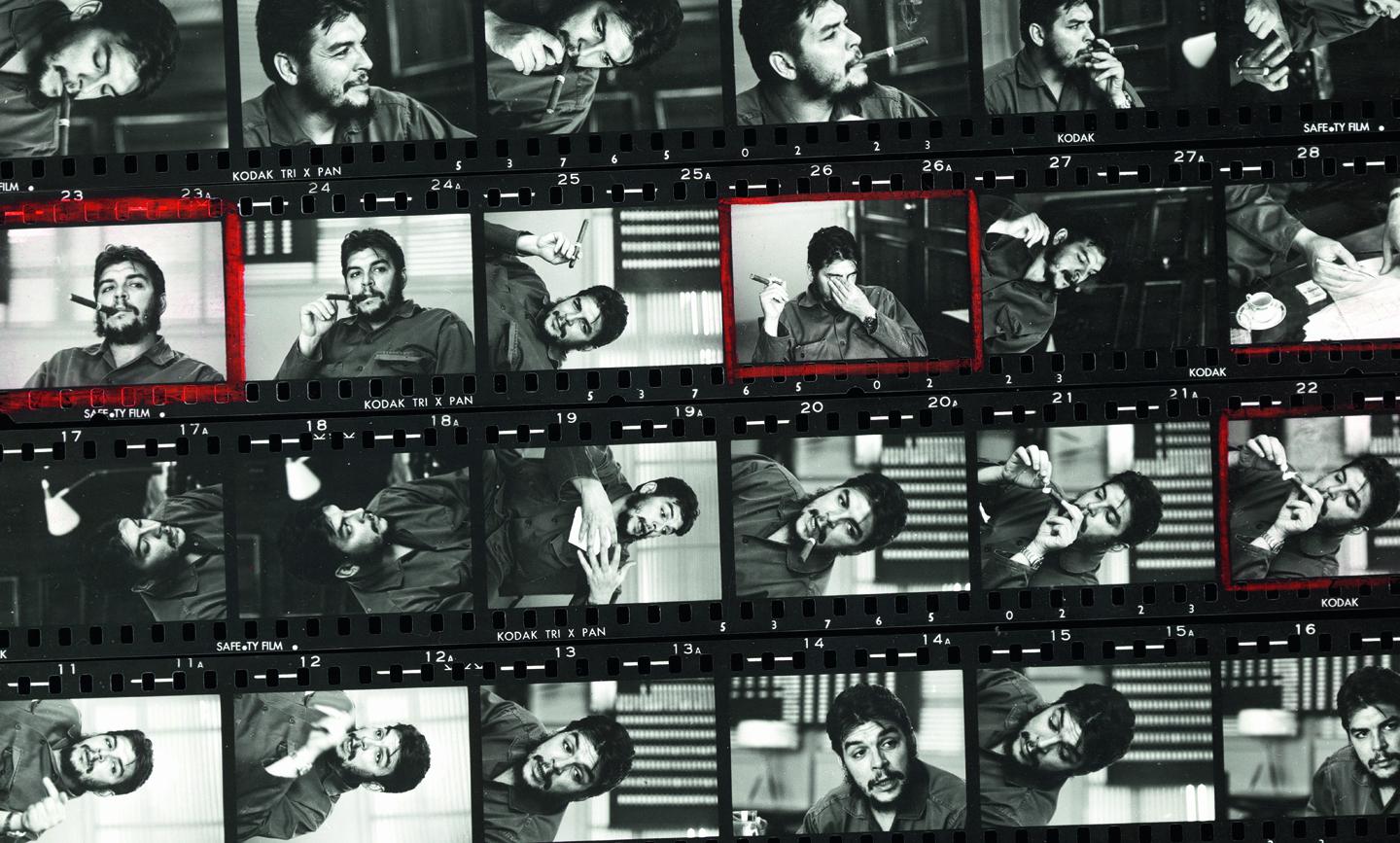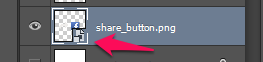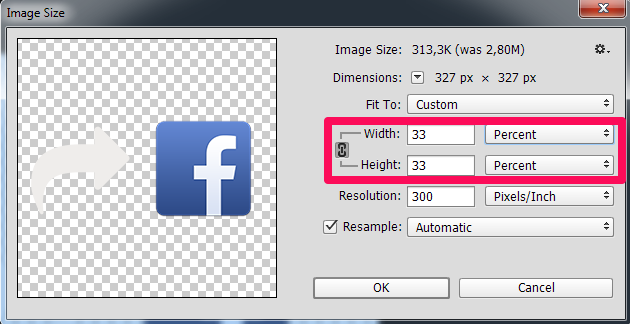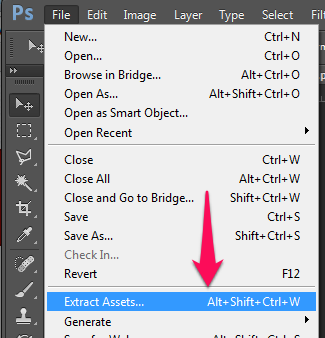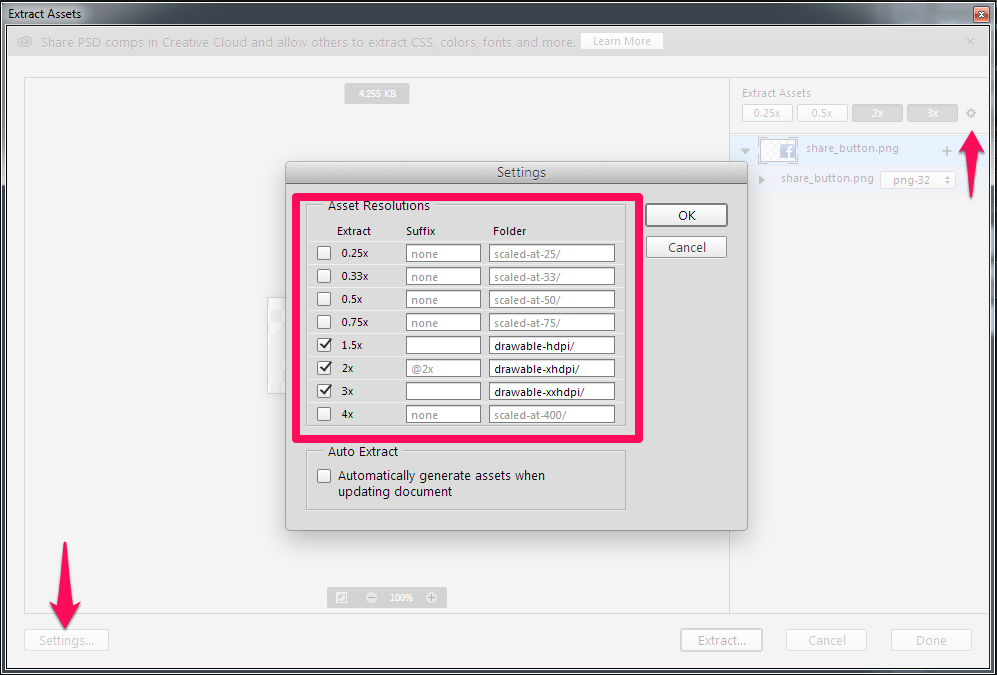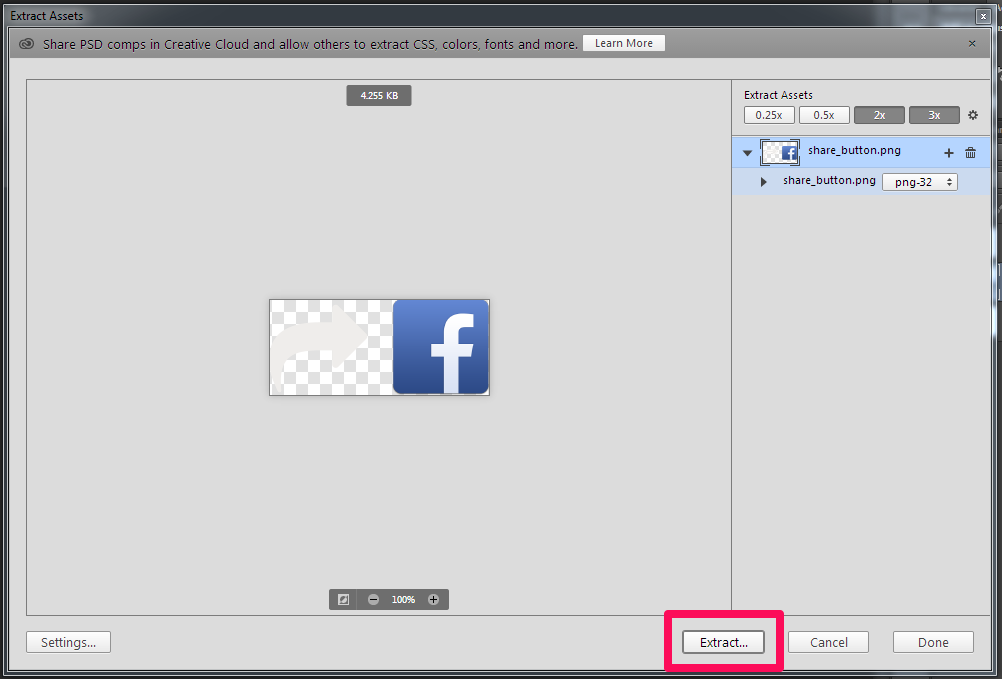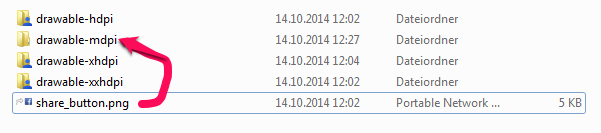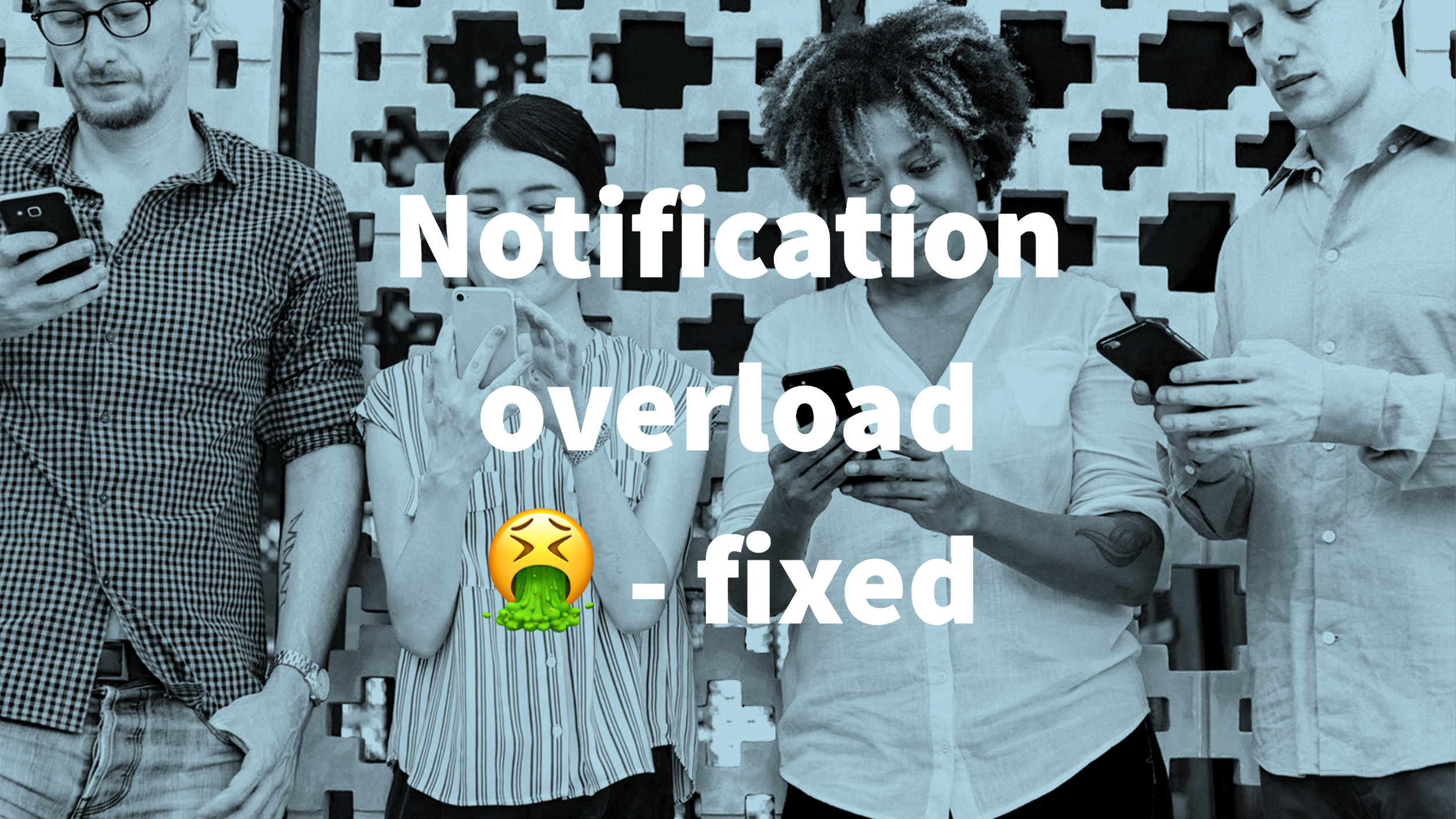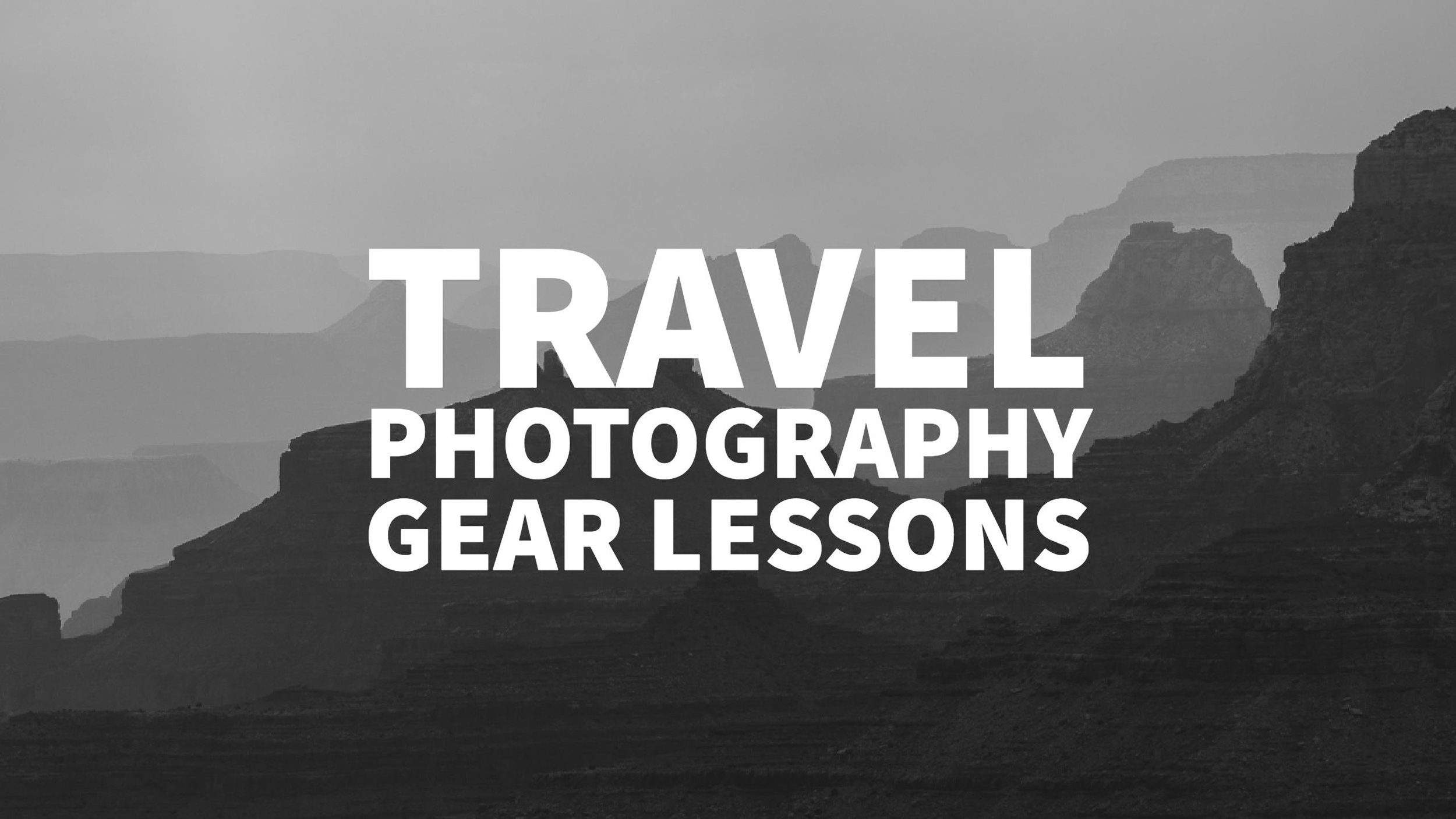The Client
The Sudtiroler Sparkasse is a regional bank with 122 branches distributed in 11 provinces in the north of Italy. This wide presence further enables the bank to serve the needs and interests of private and business clients. It also has expanded to others countries with branches in Austria and Germany.
The Brief
Sparkasse wanted to introduce the Sparkasse Club. This club initially open only to shareholders assigns bonus points in base of the number of shares and products a member has. This bonus points can be redeem at partners or special events. The whole system has to be communicated and a logo has to be designed for the club.
The Solution
The logo is inspired by the recently redesigned logo for the Sparkasse. It has a stronger visual while keeping the main elements - it's modern, bold and the association to Sparkasse is clear. The key visual idea is "Club Sparkasse gives you the special treatment" - You sit in the best seats with extra perks. It plays on the saying to "seat in the first row". The key visual was used in posters, ads, the partner brochure and the website.
Client: Südtiroler Sparkasse Agency: Gasser Design Project: Logo and Collateral Design Main Duties: Naming, Logo Design, Collateral Design, Web Design, Key Visual
[skillgroup][skill amount=75 name=Naming][skill amount=100 name=Logo Design][skill amount=55 name=Collateral Design][skill amount=100 name=Web Design][skill amount=85 name=Key Visual][/skillgroup]
Share: The Icon No One Agrees On