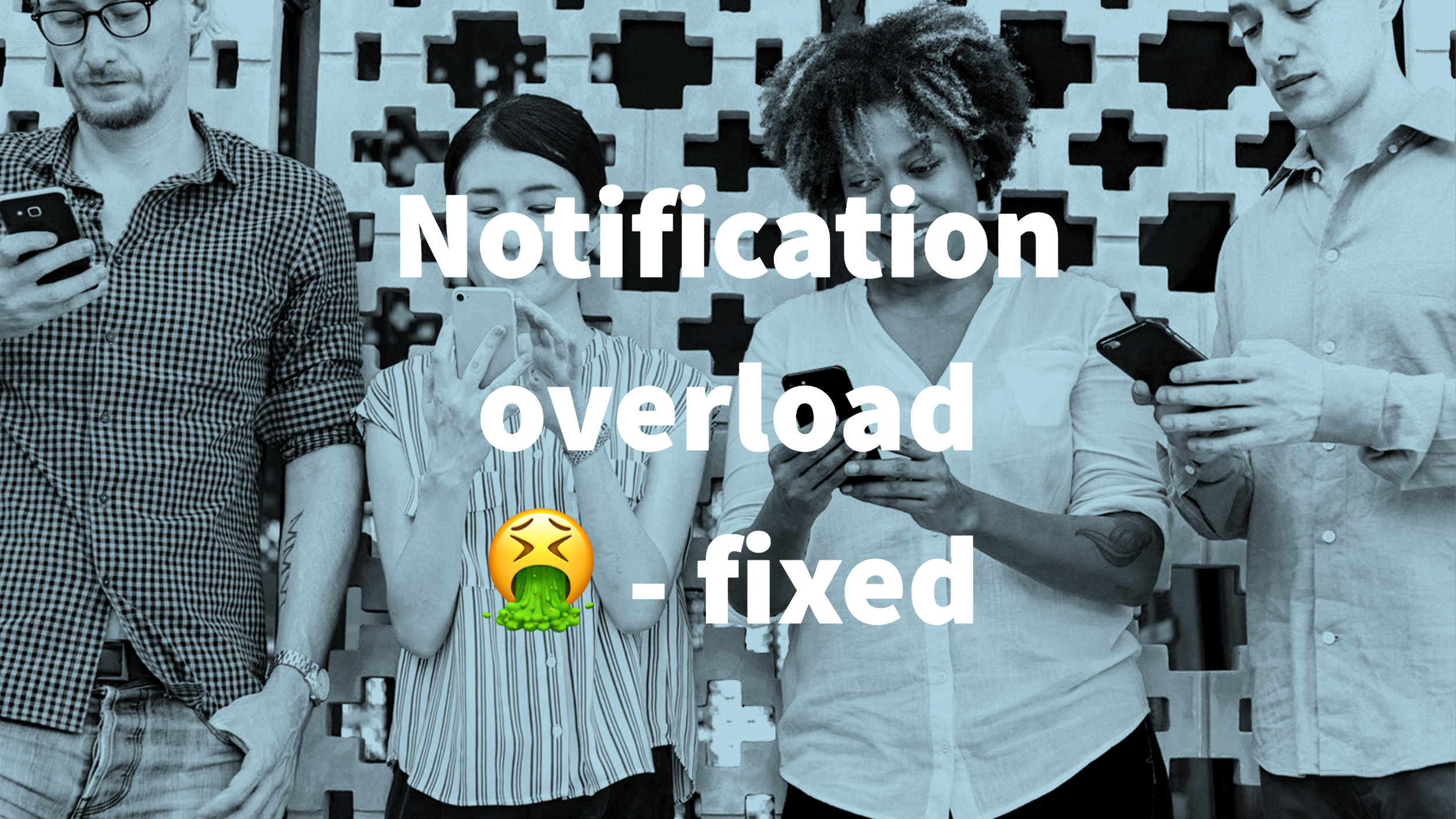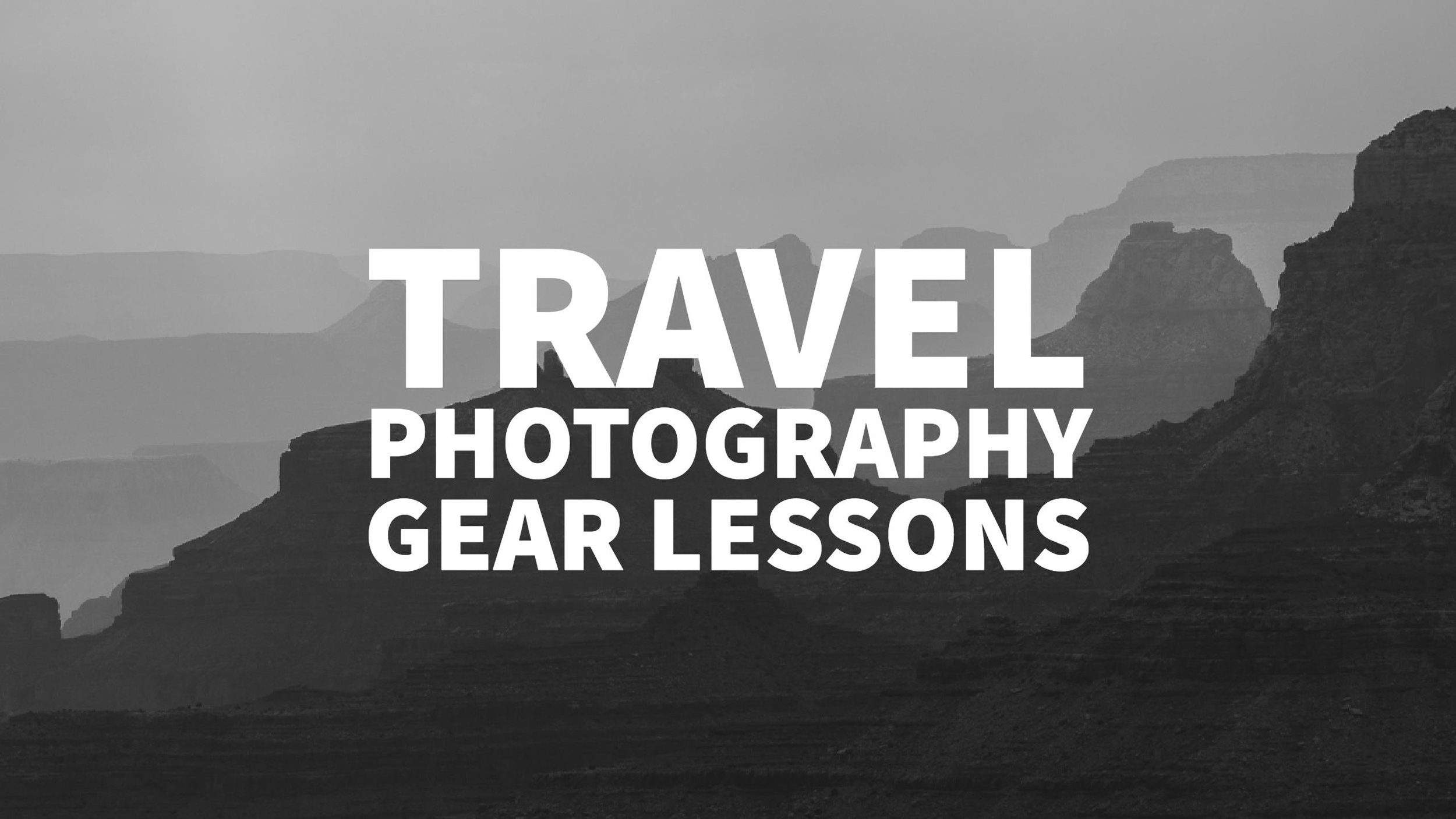I read a lot about the importance of "less" features and better experience. The mobile first movement comes to mind and I can totally see that it makes sense to not get caught in a Featuremania, but sometimes one feature is more than important, even though it's small.
Example: How Remember the Milk (a popular Todo-List App) got me back to their service
Remember the Milk has a lot of features, actually it had all the features I needed - Super Easy Task property input through shortcodes, Locations, Web Interface, Mobile App with Widgets, Automatic Syncing etc. but one ... You couldn't create a new task with the Android Share Menu from another App. This feature would have been super easy to implement and a small update would have fixed this.
The developer preferred to make a complete overhaul of the Android App (without telling anyone) and didn't update the App for months.
This made me look for other solutions and try about 10 other services and get really frustrated. Not only because the user experience was different with other services, but mostly because they where lacking one or another feature I used to love on RTM (Remember The Milk).
I settled for Google Tasks and a nice Mobile App to manage them, even though it lacked a nice web interface and the ease of adding Task properties with shortcodes - but it had the feature I was looking for - the Add Task through the "share menu" in Android.
And here comes the update to the Android App of RTM today ... a lot of bells and whistles and improved use experience, but more important for me ... the share functionality is included.
So I'm back on my favourite Todo-List App/Web Service ...
What I learned
Designers are often focused on the experience and try to simplify the functionality to make a slick web/mobile app - but sometimes the little bit more on functionality is more important than the updated icon or slicker dashboard screens
#RTM #UX #Design #Development
Embedded Link
The ginormous Remember The Milk for Android update - Remember The Milk Blog
ARCHIVES. October 2011; September 2011; August 2011; July 2011; June 2011; May 2011; April 2011; March 2011; February 2011; January 2011; December 2010; November 2010. View all archives, October 2011,...
Google+: View post on Google+