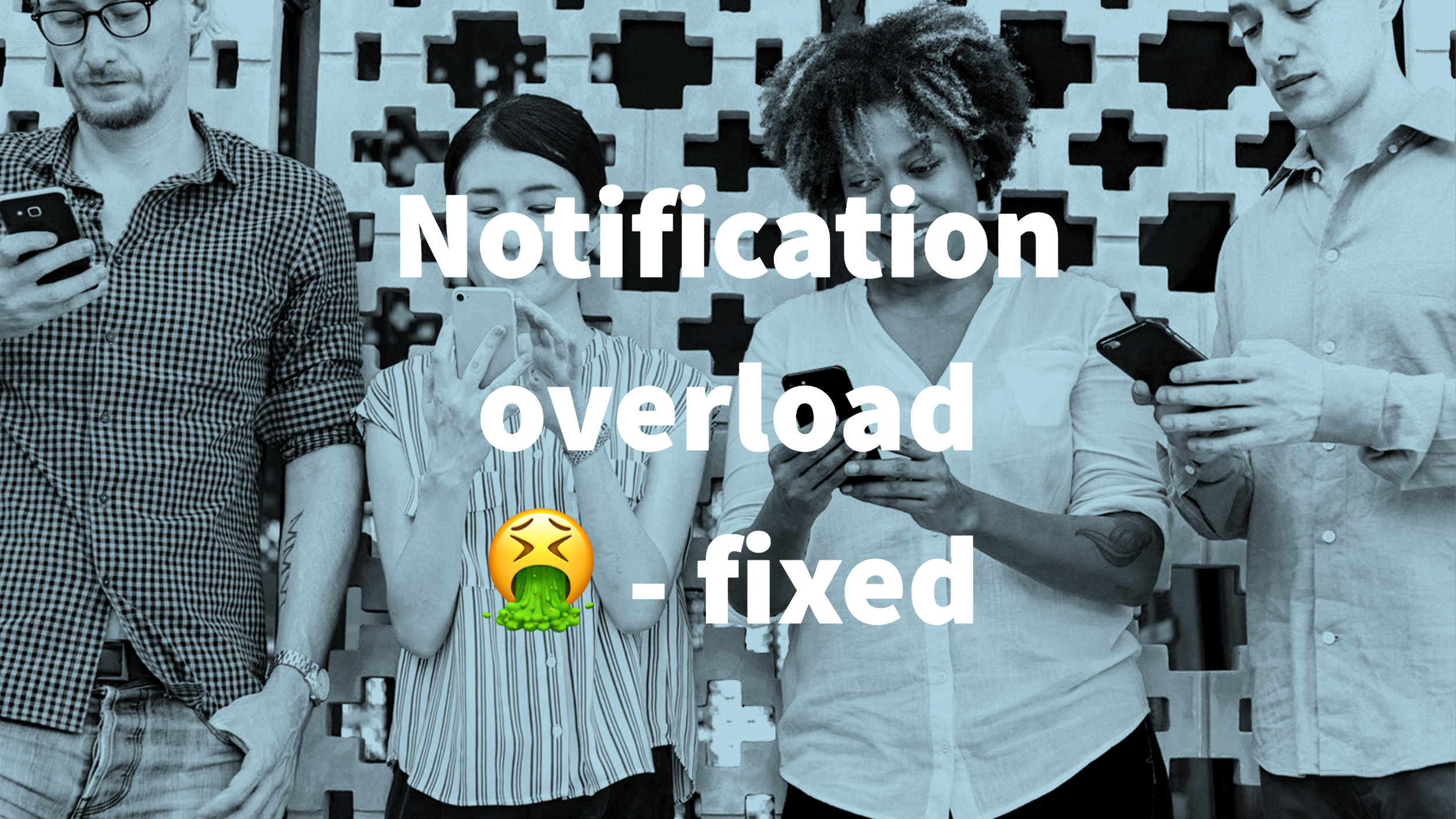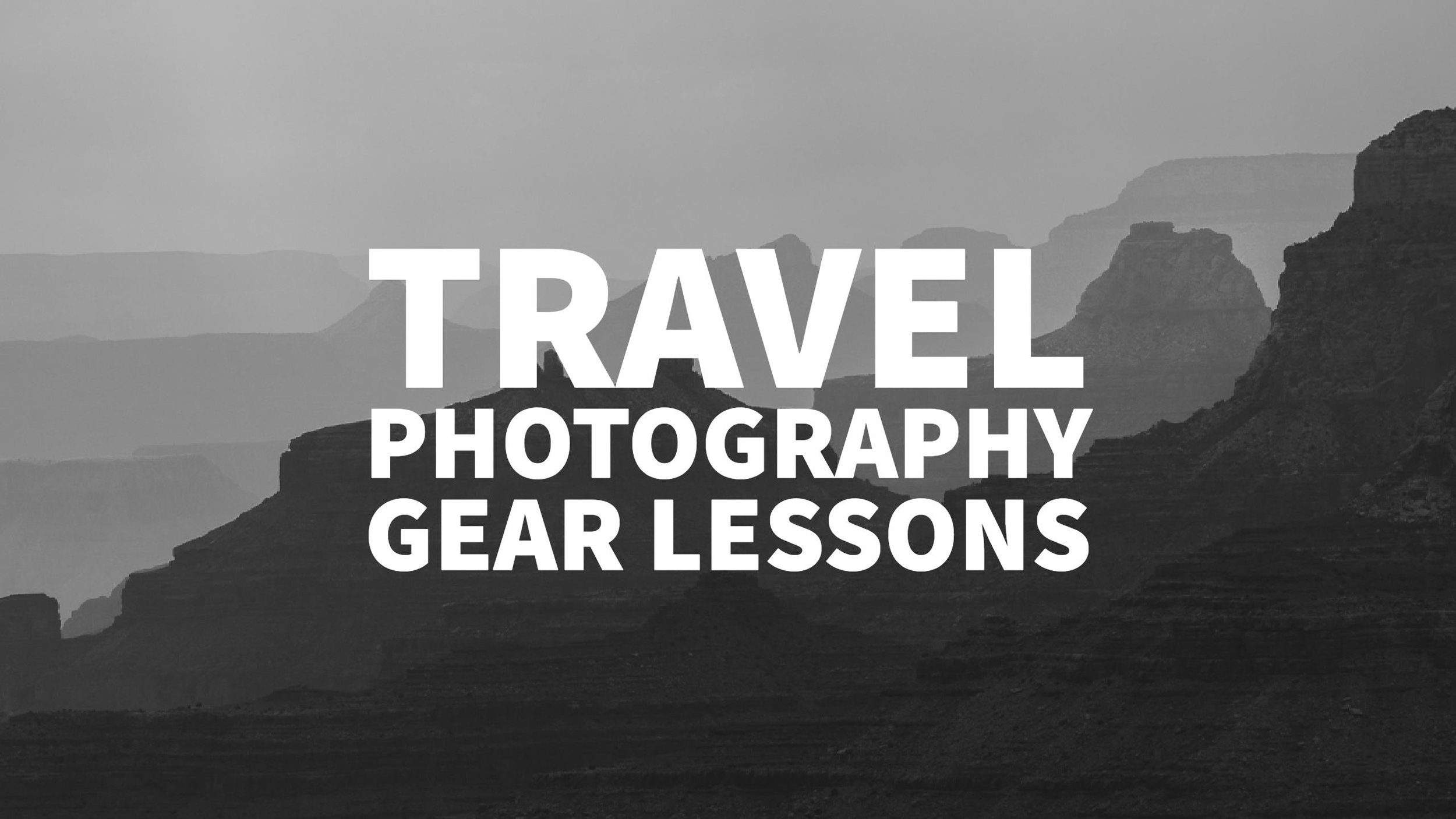Insta360 is a great little company that makes some nice 360 cameras for consumers and professionals. They are very fast to update their software and the software itself is quite nice, but one thing that bothered me from the beginning was that they strip out Metadata of their INSP Files when they stitch them into equirectangular JPGs.
I have a insta360 Air and since it is connected to my phone I have GPS information. I don't see why Insta360 has to strip this information, but they do and they won't add it back in forseable future.
Beyond striping Metadata information there are also some basic tags that are missing and will cause some problems if you want to edit the images - in Lightroom for example.
Exiftool to the rescue. This powerful free tool allows you to add end edit Metadata information - and it is possible to copy Metadata Tags from one File to another. So here are my steps to add back the GPS information and fix the Date Metadata tags.
Note: You need to have Exiftool already installed - find the right version and how to install it on the original website.
<DIR> is the folder where files are located
Import the .INSP files to a folder
Batch convert them with Insta360 Studio to JPG in the same folder
exiftool -tagsfromfile %d%f.insp -gps:all -ext jpg <DIR>
exiftool "-alldates<filename" <DIR>
Now if we could automate the sticthing as well we could automate the whole workflow, but I guess this will already help.
I hope this will inspire you to find some way to improve your workflow and embrace exiftool like I did 😄
Addendum 30.5.2019
I have written more scripts since I wrote this post and started to collect them on Github to make them accessible to more people. If you liked this script it may be worth looking at the others as well.