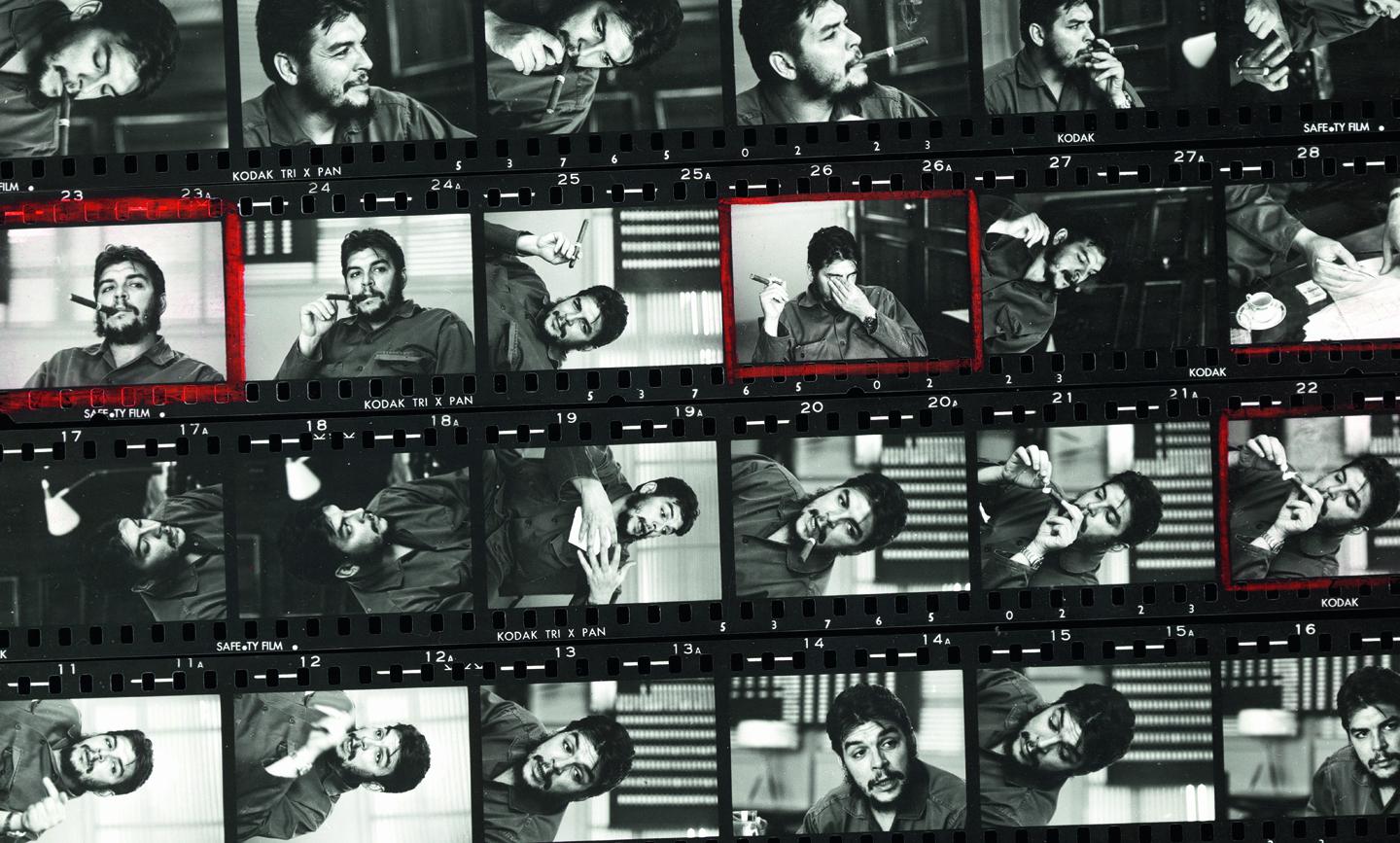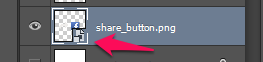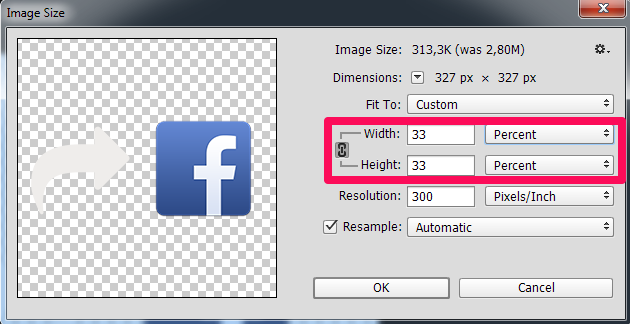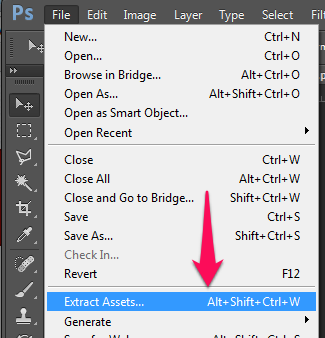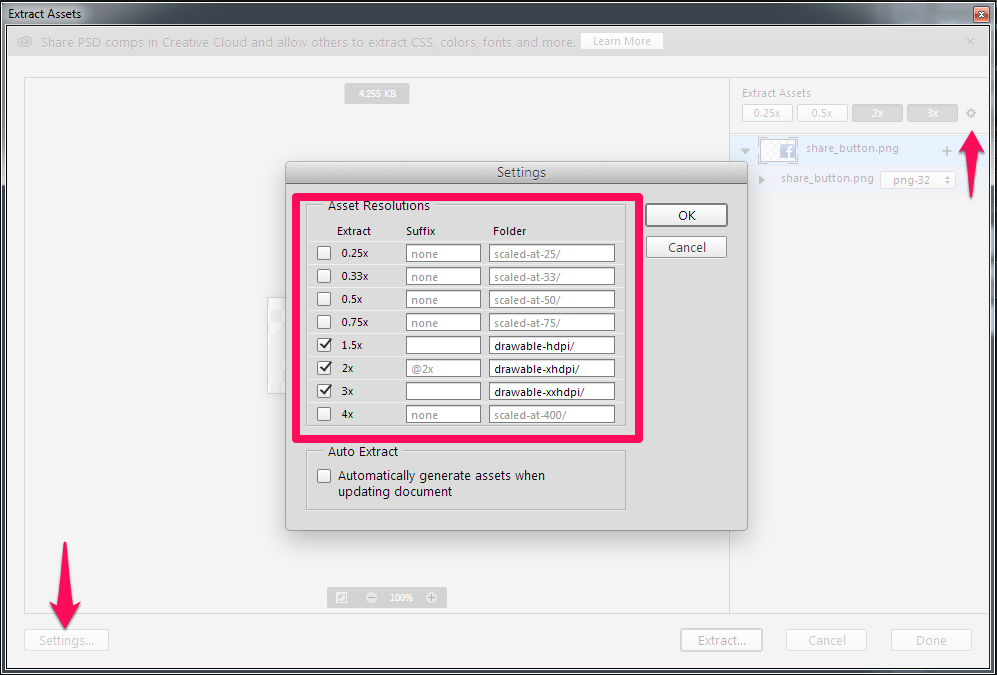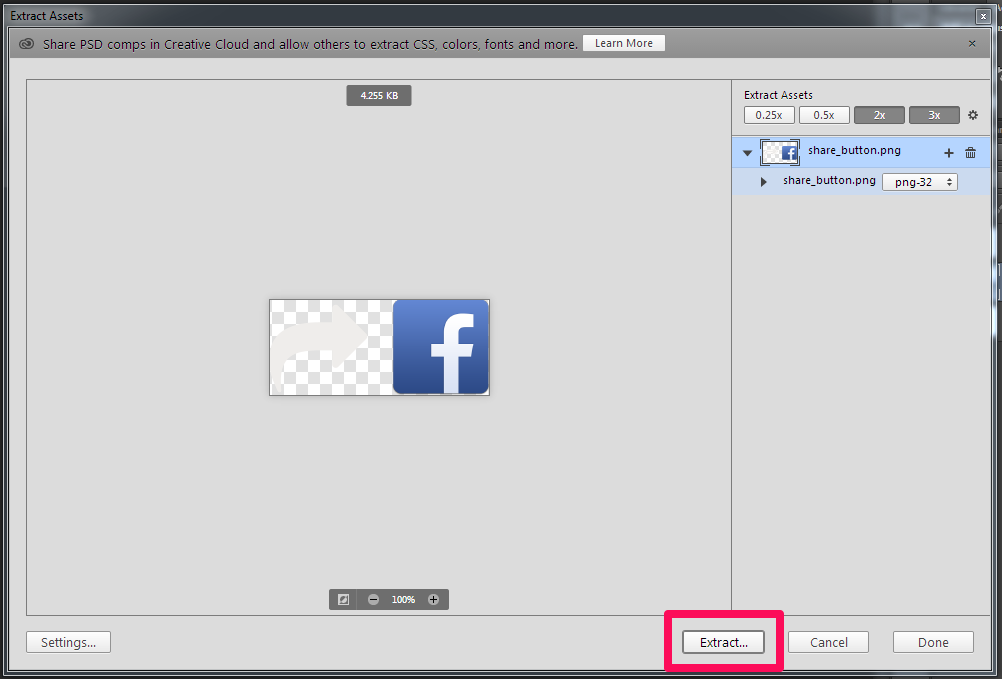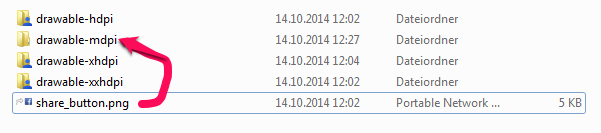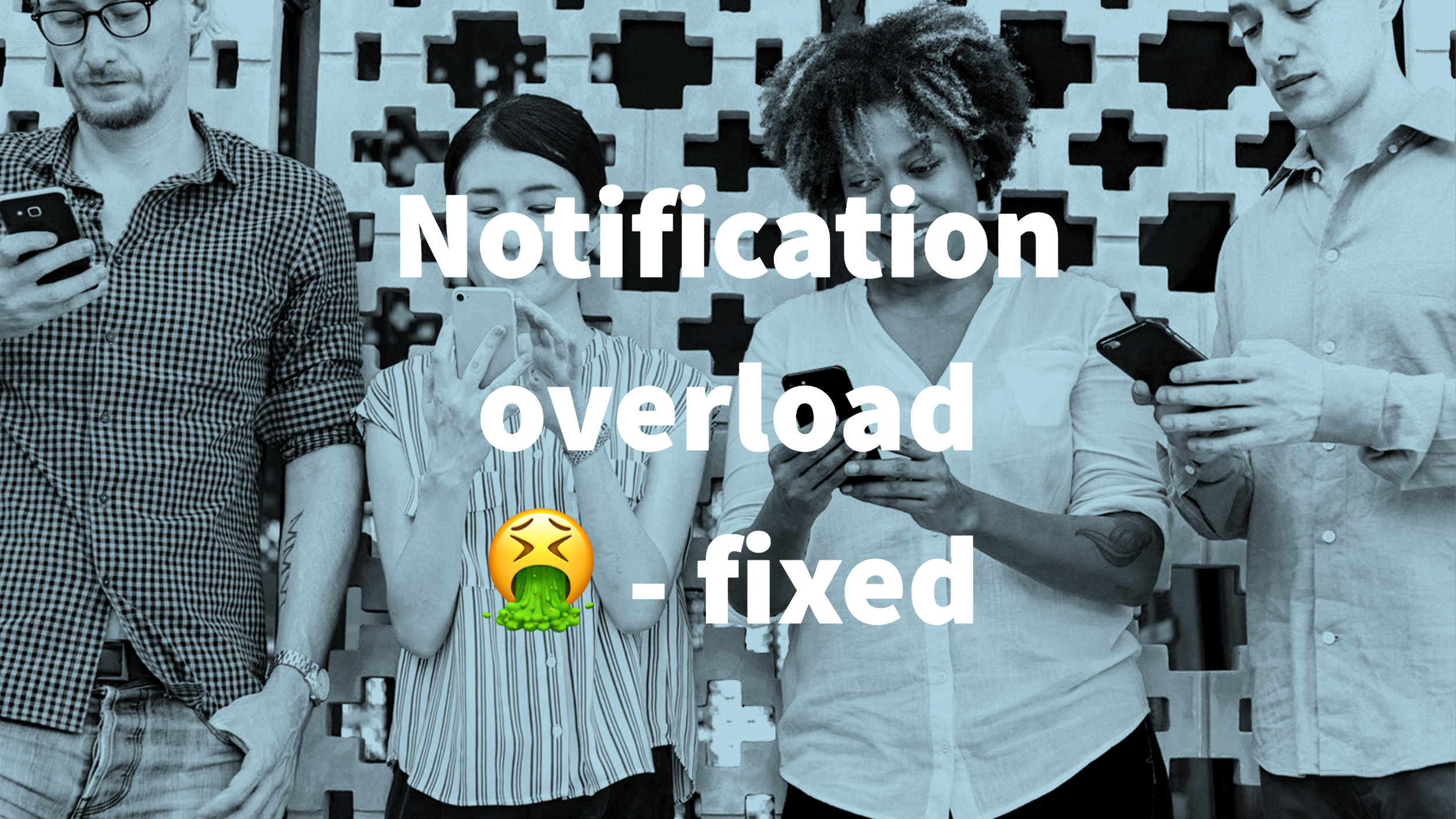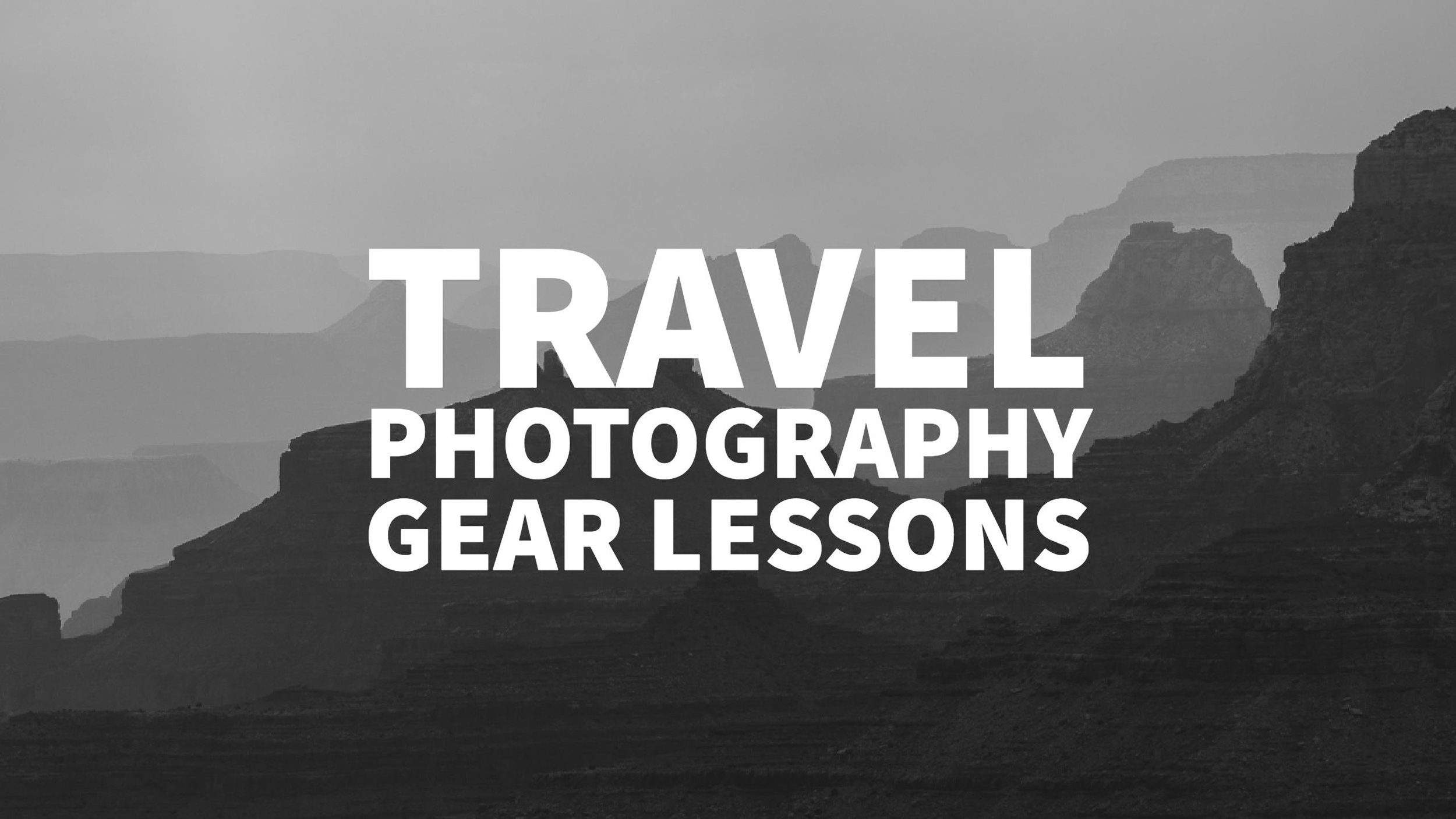A couple of weeks ago we've heard that raw conversion for a couple of cameras has been updated and I wanted to see if DNG files are supported. They are, but the results may vary.
Here are the results from uploading the DNG and a straight out of camera JPEG of one picture.
If you turn off auto-enhance you might like the JPEG more - it has more color in it and it doesn't look as neutral. But after enabling auto-enhance you get to see that the DNG conversion has more structure and better details in the shadows, they JPEG looks muddy.
This different results may not be as visible on daylight photos - I have to make more tests.
I would love to see that they would apply the auto-enhance on the raw file before converting it - so updates to the engine would be reflected in your pics, but the tool is not for raw shooters.
via Public RSS-Feed of Frank Neulichedl. Created with the PIXELMECHANICS 'GPlusRSS-Webtool' at http://gplusrss.com https://plus.google.com/116114203998112257616/posts/bAiPj8UYvgu
Styling And Animating SVGs With CSS | Smashing Magazine


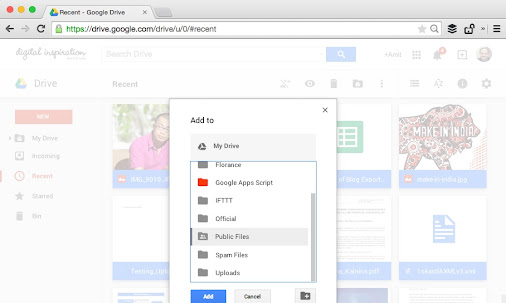 Bookmarklets in the design world
Bookmarklets in the design world The Evolution of the Title Bar Buttons - Placeit Blog
The Evolution of the Title Bar Buttons - Placeit Blog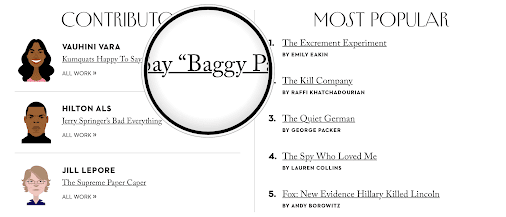 Introducing a New Guide, “The Secrets to App Success on Google Play”
Introducing a New Guide, “The Secrets to App Success on Google Play”