If you are into 360° photography you will know that one of the challanges is to maintain the metadata which is needed to make the full sphere panoramas work in social media, websites etc.
The good news is that Lightroom maintains the metadata :) that is already present. Perfect, almost. It doesn't display the content in a 360° fashion like Adobe Premiere does - so it's not as easy to edit all parts of an 360° image. But I love the editing tools of Lightroom and therefore will use it.
Here is in a few steps my workflow.
Note: As of now I'm using an Insta360 Air - but will hopefully update to the Insta360 One with Raw capture - which will make editing in Lightroom even more effective.
1) Capture 360 Photos
2) Sync Automatically to NAS (through Resilio Sync)
3) Convert INSP files (unstitched jpgs with 2 fisheye images) to rectilinear 360° panoramas with Insta360 Studio
4) Import to Adobe Lightroom
5) Edit, add keywords etc.
6) Export as JPG with ALL METADATA
Pretty straight forward - so give it a try.




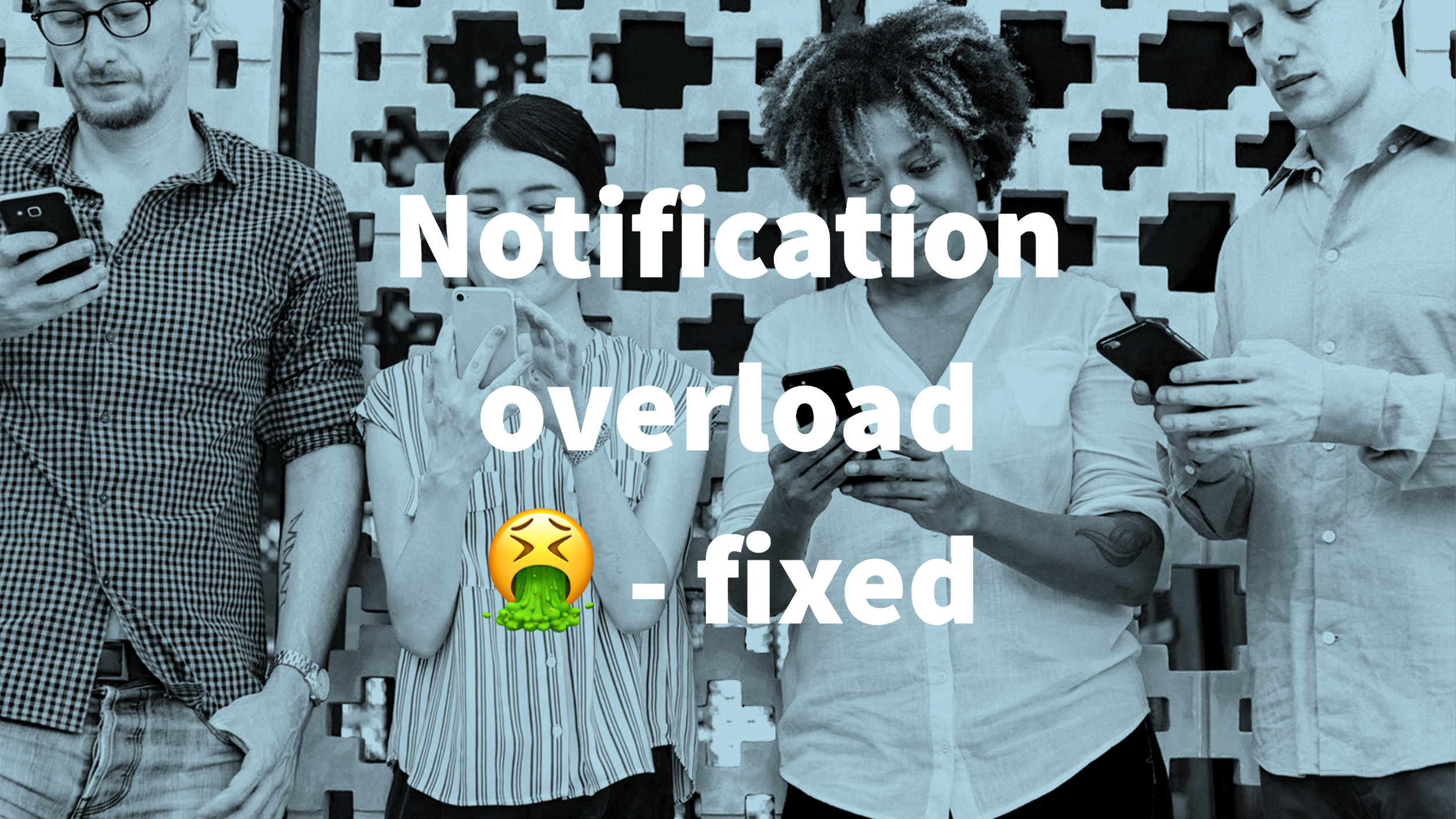
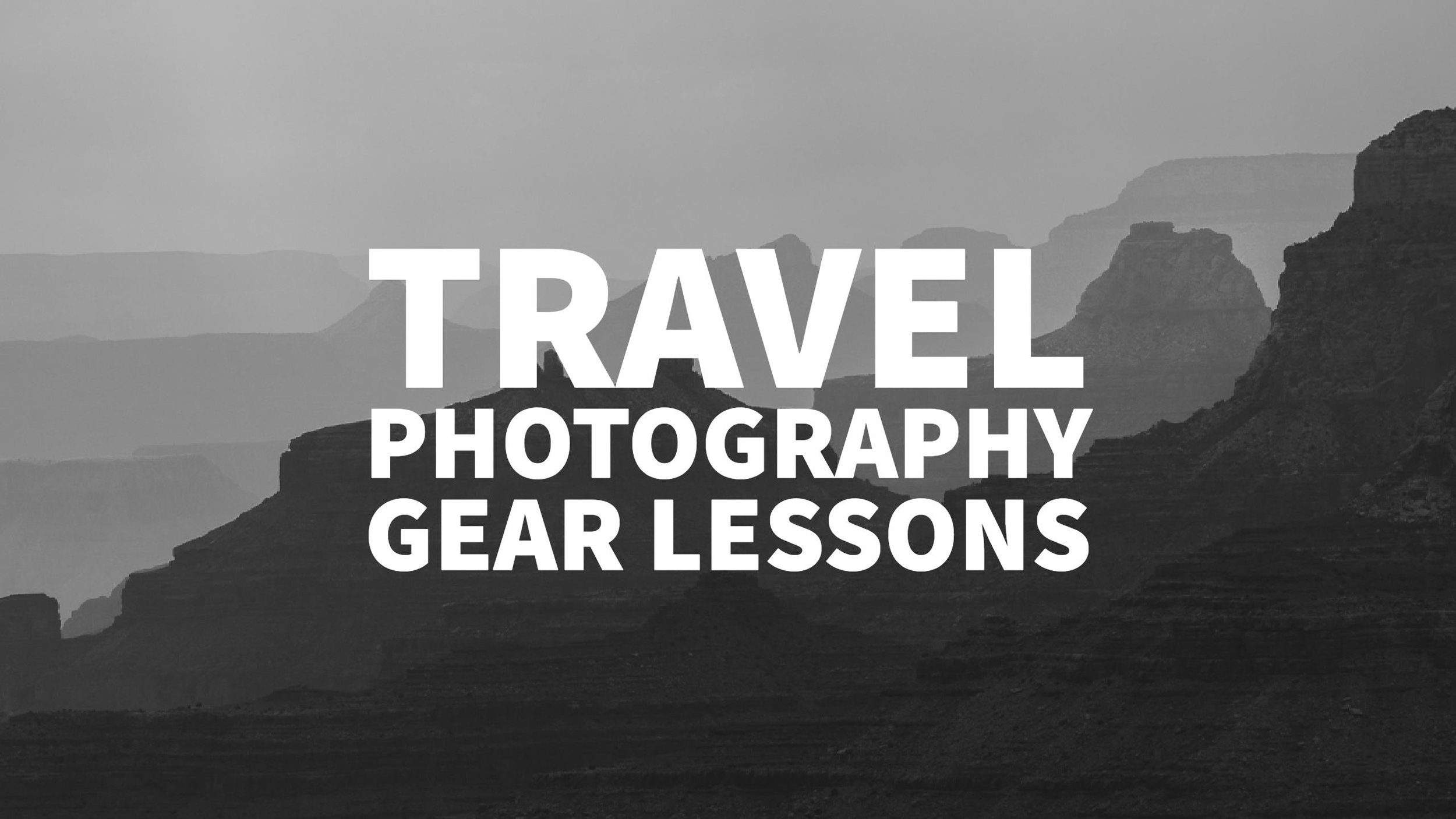







Comments (2)
Hi, I am downloading my 360 pics from gopro fusion app to lightroom (as rectilinear photos) and editing there. but when i post them to facebook (from lightroom or after saving to computer, faccebook does not recognize them as 360.. seems the metadata is lost somewhere. have you had that issue? any suggestions?
Hi sorry for the delay,
do you "import & convert" them in Lightroom, or do you just "add" them?
I export the rectilinear photos to a folder and just add the folder, so that no metadata is changed.
Then when exporting I make sure to check "include all metadata".
To add the metadata back is not that difficult just annoying - I used this tool in the past
http://panoramaphotographer.com/software/exiffixer/