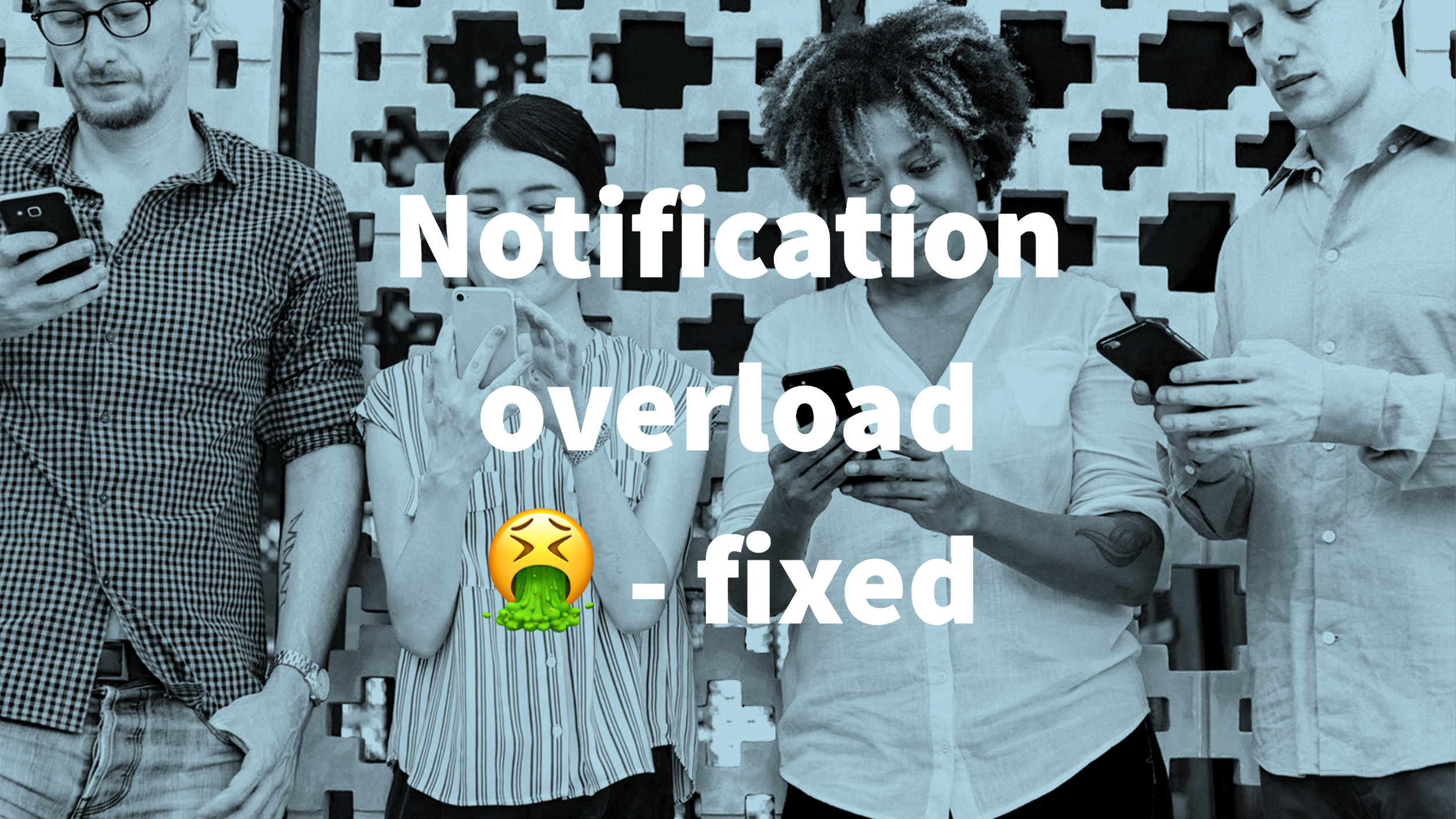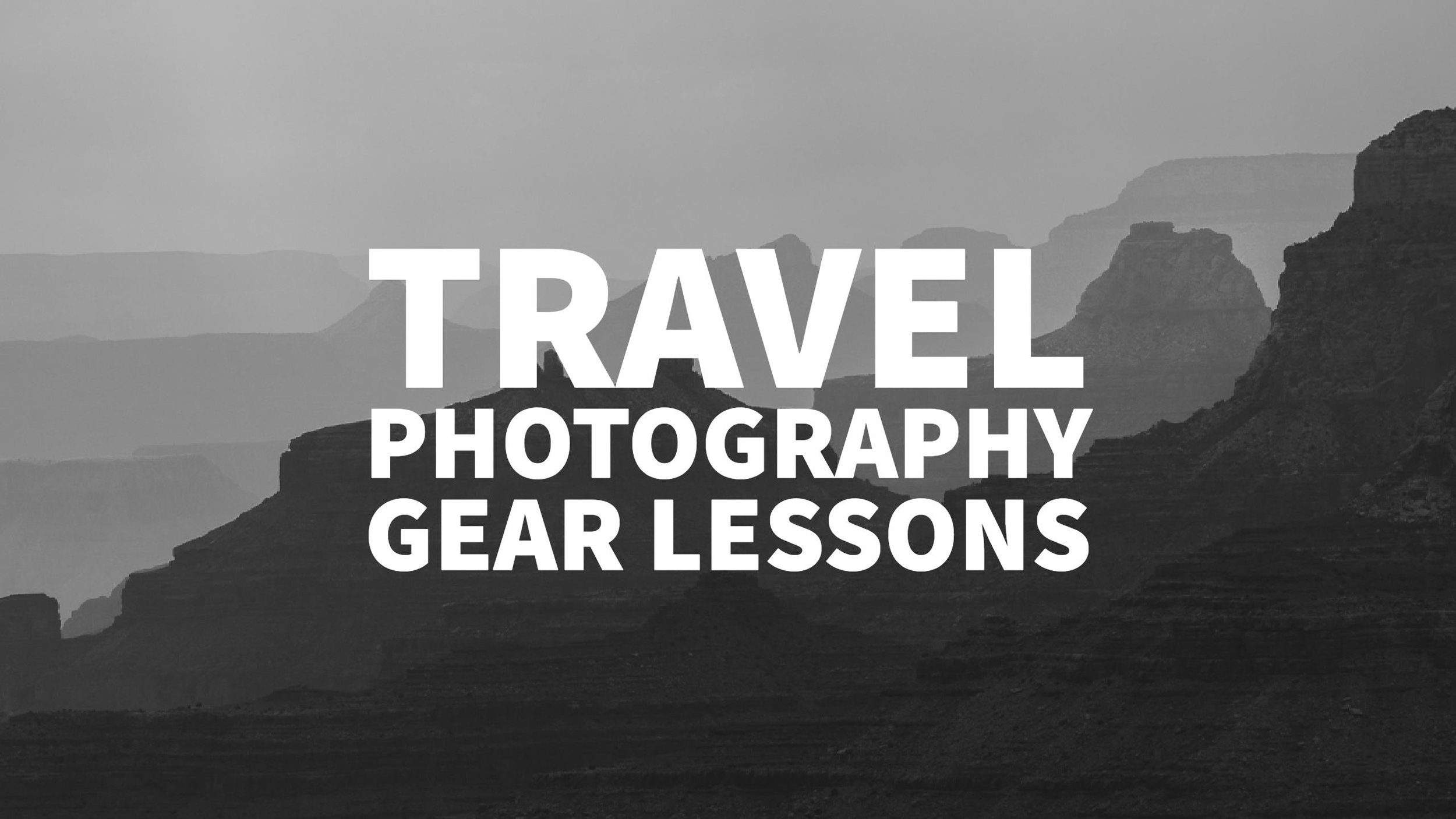Google launched a couple of weeks ago a new version of it's image management software Picasa. You already read about the new version everywhere - Facial recognition. This feature was formely only available on the web albums.How you can use facial recognition in your firm to boost productivity. Now I think that many of you already tried out the new version and this amazing feature and you might think that it's a nice feature for private users, but not for the corporate use. Actually there are a few interesting uses after you did the preparational steps - Use the facial recognition to tag the images of your co-workers, employes, clients, ... - first assign the right names and when you are done, you can add iptc-keywords according to the person shown:
- Use this tagged pictures and upload them to your DAM (digital asset management) - finding a picture of your boss have never been easier.
- Now it's easy to tag photos people you don't know. Trainees can go through your library as humans are quite goog in recognizing faces
- If an employe hast left the firm you can easily group the fotos containing him an block them so that they are no longer used (works great for ex girlfriends too).
- Easy celebration cards. Many firms celebrate their emplyees if they stay for many years. Why not make personalized greetings cards where you show the evolution of a person through his pictures.
These are just a few examples from my own daily work - but you can come up with more, don't you?