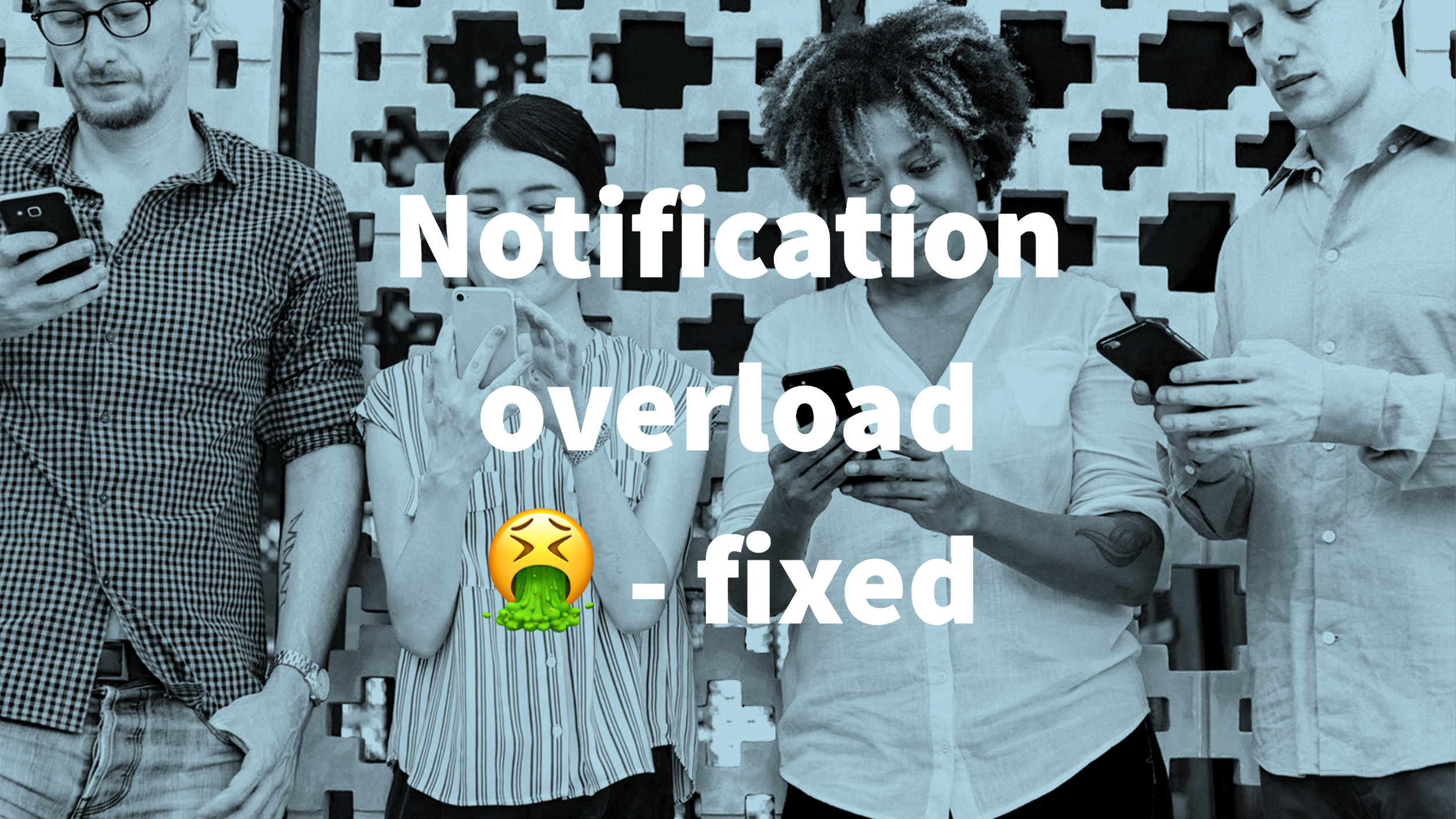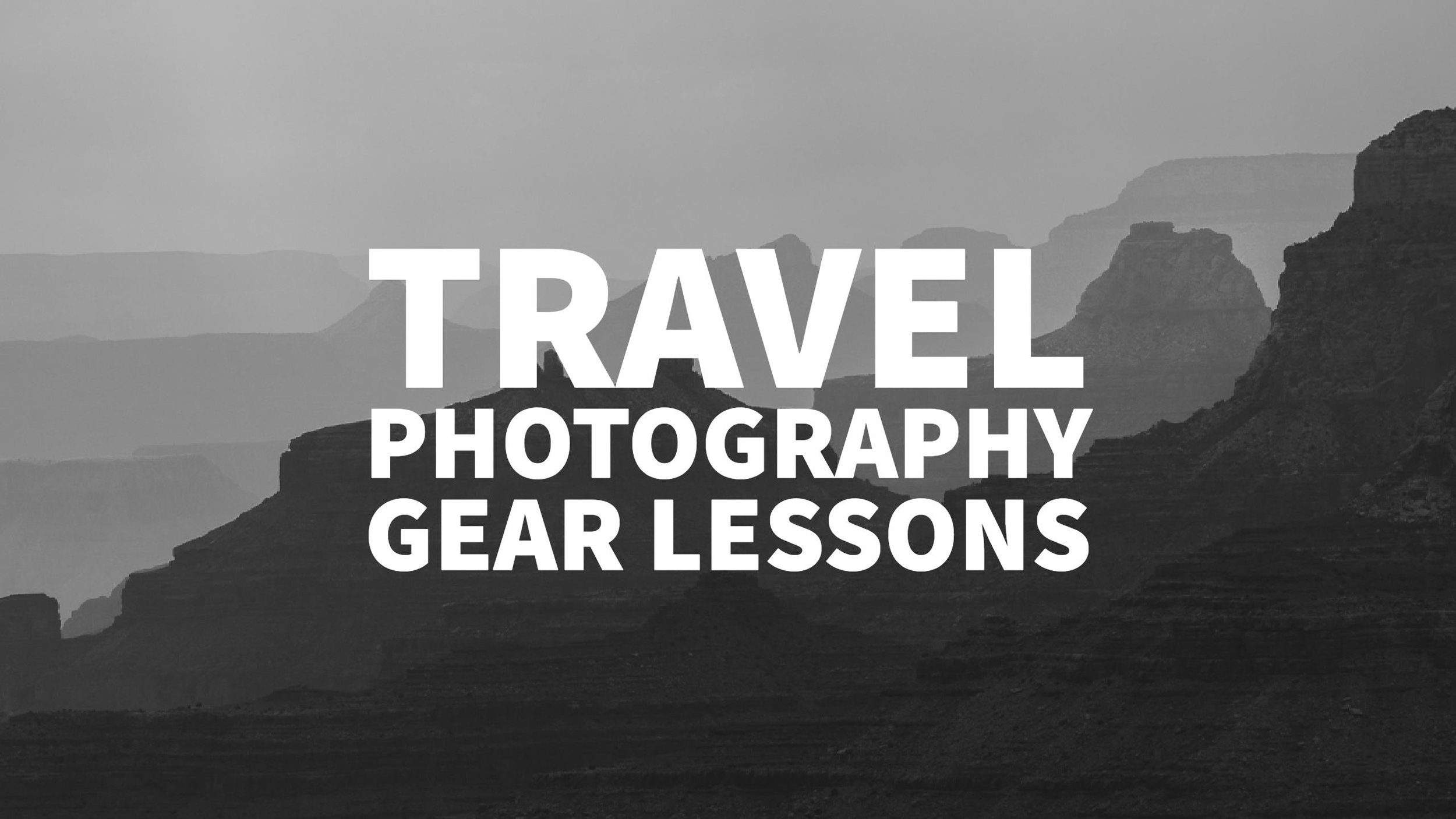New tool from Adobe called Shadow helps Web and App Developer alike
If you are using tools like Phonegap/Cordova to create apps, you might need to check out this new application from Adobe called Shadow. Ars Technica has a nice write up on the desktop/mobile app tandem and I have tested it. It works pretty well - and to be honest it is a little bit spooky.
Here is the direct link to the download: http://labs.adobe.com/technologies/shadow/
#adobe #html5 #testing #mobile #phonegap
Embedded Link
Adobe Shadow aims to ease mobile Web development headaches with simultaneous browsing Adobe has prereleased Shadow, a new tool that allows developers to control multiple smartphones and tablets from their PCs, so they can test their sites across a wide range of mobile devices with ease...
Google+: View post on Google+
Download Nikon D3000 18-55 and 55-200 Kit-Lens Profiles for free
The Nikon D3000 is a entry level DSLR and the kit-lenses you get with it are not the best lenses in the world - but with the new lens correction introduced in Photoshop CS5, Camera Raw 6.1 and in the forthcomming Lightroom 3 will help you get better pictures even if you are just entering in the semi-pro digital photography.
Since Adobe and no other user has yet supplied Lens Profiles for this "cheap" lenses I've made them on a rainy sunday. So just download them and put them in the according folders to enjoy them.
The zip files includes the profiles for the NIKON D3000 with Nikkor 18.0-55.0 mm f3.5-5.6, and the NIKON D3000 with the Nikkor 55.0-200.0 mm f4.0-5.6 lenses.
Download
[button color=green url=http://frankie.bz/files/2013/10/nikon_d3000_kit-lens_18-55_55-200_profiles_derfrankie_v1.zip]Download Nikon D3000 Kit Lens Download[/button]
Install
To install them place them in one of the following folders.
a. For Windows XP: C:Documents and Settings(User Name)Application DataAdobeCameraRawLensProfiles1.0 C:Documents and SettingsAll UsersApplication DataAdobeCameraRawLensProfiles1.0
b. For Windows Vista or Windows 7: C:Users(User Name)AppDataRoamingAdobeCameraRawLensProfiles1.0 C:ProgramDataAdobeCameraRawLensProfiles1.0
c. For Mac: /Library/Application Support/Adobe/CameraRaw/LensProfiles/1.0