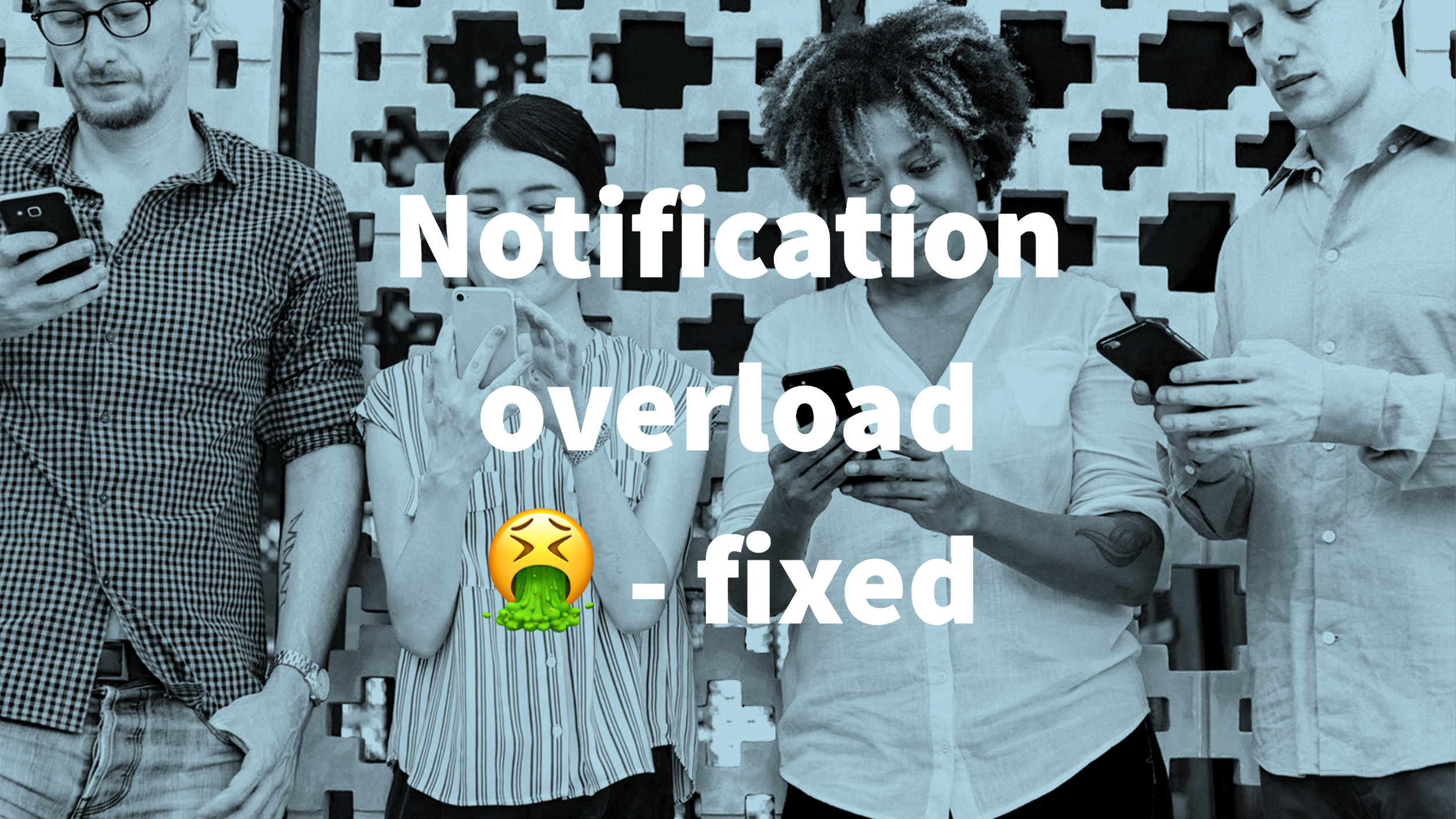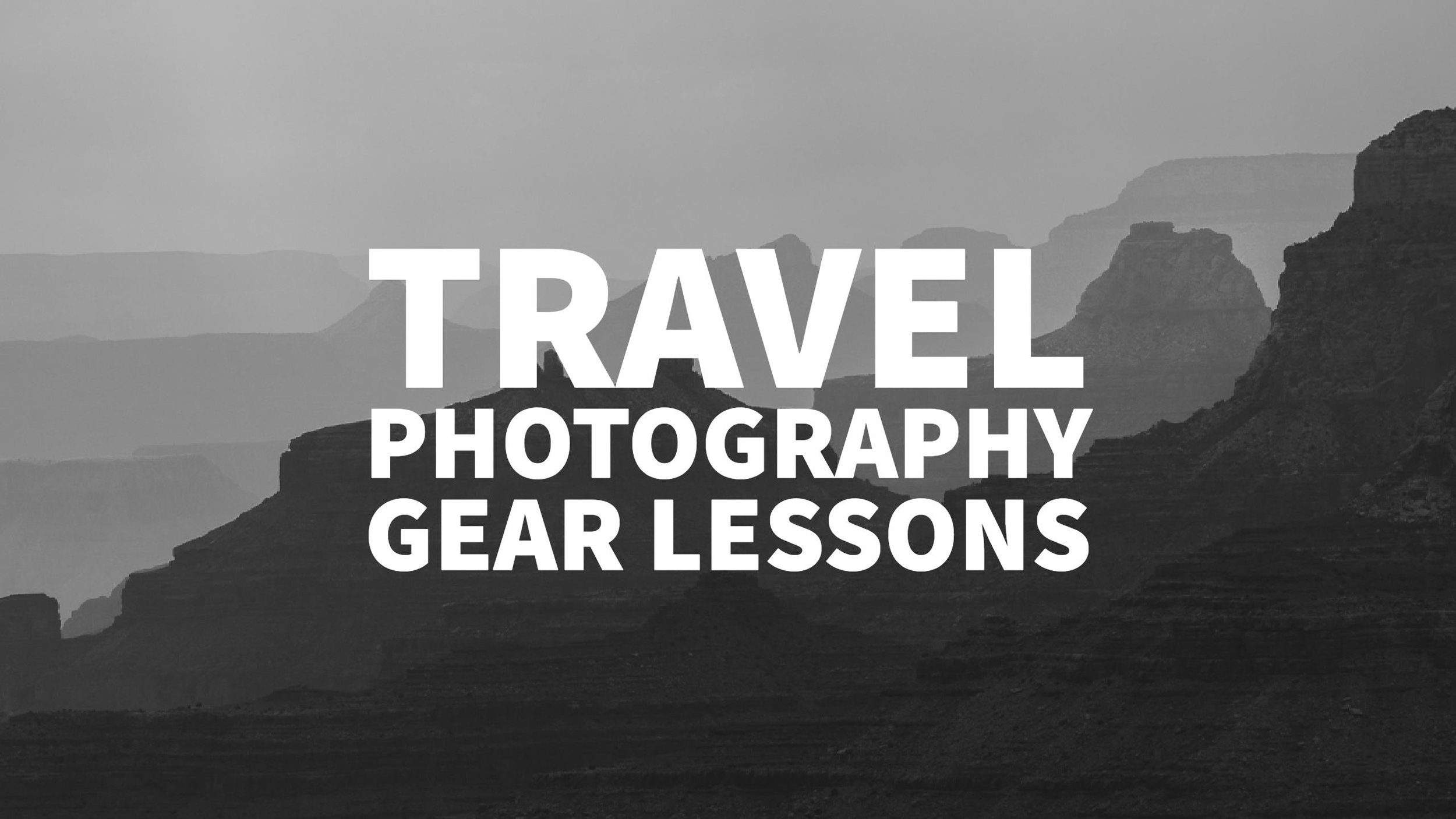I found it very interesting reading all the reactions to the redesign of Google Reader (http://brianshih.com/78073742). What an outcry. It remembered me the times when Digg launched their big redesign last year. Just like then we had the two camps
The Superfans/Superusers: the one's who think they can't live without the "social" aspect the old features brought to them
The journalist/blogger/designer/social media expert: who claimed that RSS and Google Reader is dead anyway and therefore deprecating features of Google Reader just confirms that.
They both agree that Google Reader is a niche product and "normal" users don't care anyway, because they discover content on Twitter, Facebook or Newsreaders like Flipboard, Feedly, Pulse. Well they are both wrong.
1) The superuser myth
I'm honestly a little bit sick of hearing all the time that "we are the superuser" and "the rest" of the users are not tech savvy and don't care about technology. I can say that there have never been so many tech savvy people around like now - just they don't even address it, because it's second nature to them. I don't even want to start to talk about "young" people and the emerging countries where the population is generally younger and has a different approach to technology all-together. In short - people use technology a lot and they use it the way it makes sense to them.
2) The RSS Feed consumption is a niche myth
RSS consumption is growing generally and the user base of Google Reader has grown almost exponentially in the last couple of years - and already last years discussion about the death of RSS where dismissed by the numbers (http://www.marketingpilgrim.com/2010/09/rss-dead.html).
While content discovery on social networks (Facebook, Google+ and Twitter) is great - it's also random. You have to take extra steps to see what are the big news you don't want to miss - you have to go to Techmeme etc. Google Reader is the source of "do not miss" news. I know that important tech news will be featured on more than one of the big outlets (GigaOm, Gizmodo, Lifehacker, TUAW, ...) so I just need to subscribe to a couple of them. On Twitter I will not see these posts - they fly by in the stream of yet another free icon Photoshop tutorial free download check-in.
One of the great drivers of the user growth are the mobile devices and the News-Reader Apps - they use mostly Google Reader to synchronize the subscriptions (http://alexking.org/2010/07/13/imap-for-feeds). Podcasting Clients use a similar approach. You can also see that this use case is prominent in the redesign - the subscribe button is clearly the most visible functionality on the site - which means that this is the most used function in Google Reader: Adding a feed source
3) Deprecating features is a evolution and good
How many times do we complain about feature overload and bloated software. Trimming features is better than a complete redesign from ground up - it's like trimming branches of a Tree. The good thing about a web application is, that you (as a developer) can really see what features are used and by how many. The social features where messy, clunky and weren't easy to use. The actual number of users who used this specific feature must have been a relative tiny number (even if 10,000 people have signed a petition and where supposedly using the features).
Concluding I think I will continue to use Google Reader as before - as a gateway for news I don't want to miss. The new interface doesn't bring me back to reading content on it, but if I do now I can share it easily to Google+, and no I don't mind +1 something I want to share even if I don't have anything positive to say about it.
Google+: View post on Google+